Publix will let you shop online and pick up your order at a time of your choosing. You can order online or use their mobile app.
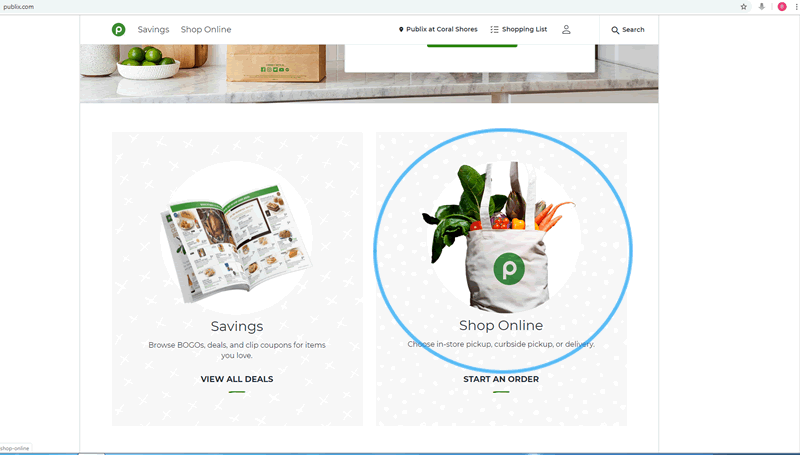
Choose Shop Online and then Curbside Pickup. You will need to Log In or Sign Up and then you can shop.
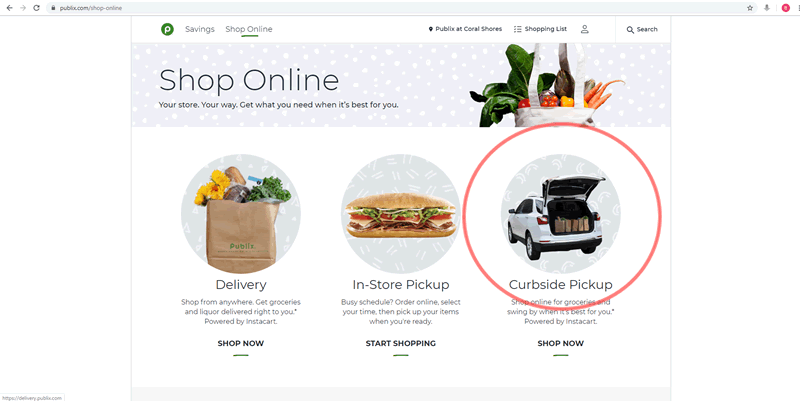
Make sure you choose the Coral Shores Publix with zip code 33991.
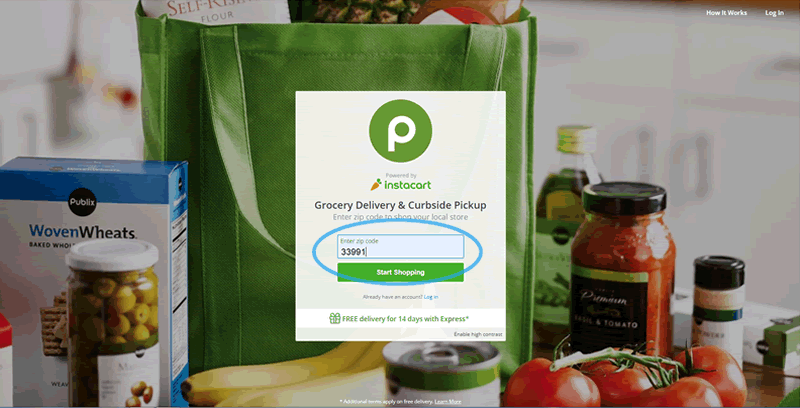
Make sure you have selected Pickup and the correct Publix Store (Coral Shores – 3015 Pine Island Road). You should also choose your pickup date and time.
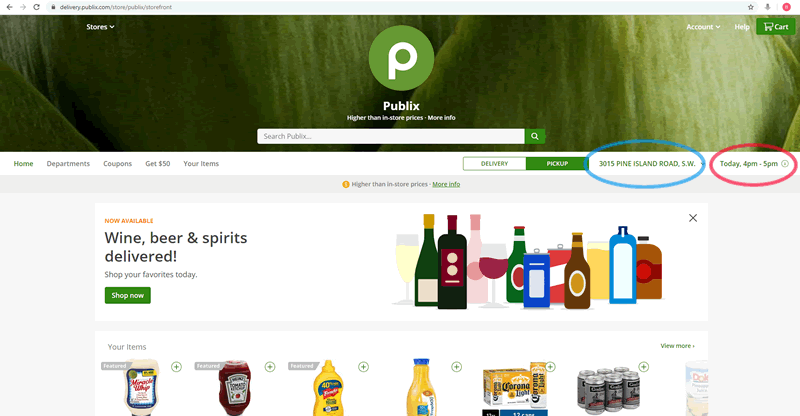
Place all of your items in the cart. In the Instructions section of any item in your cart ask to have your items “boat packed” and the cold items to be placed in “cold bags” or to have them “cold packed”. Cold packed foods will be placed in disposable Styrofoam coolers with dry ice. The “cold bags” are preferred as much less waste is generated in their use. The Styrofoam coolers are not recycled.

Click Check Out, verify the store and pickup information is correct, enter your contact and payment information and place your order. Make sure to tell your taxi driver that you have food to pickup from Publix, they will know what to do.
Happy Shopping!
